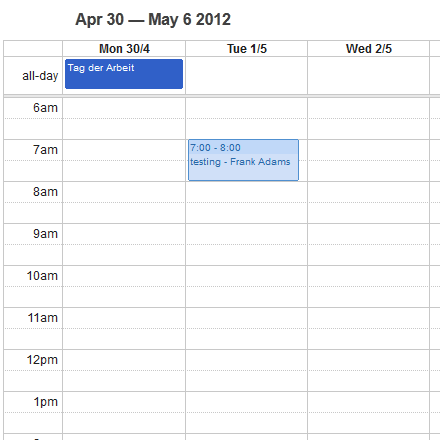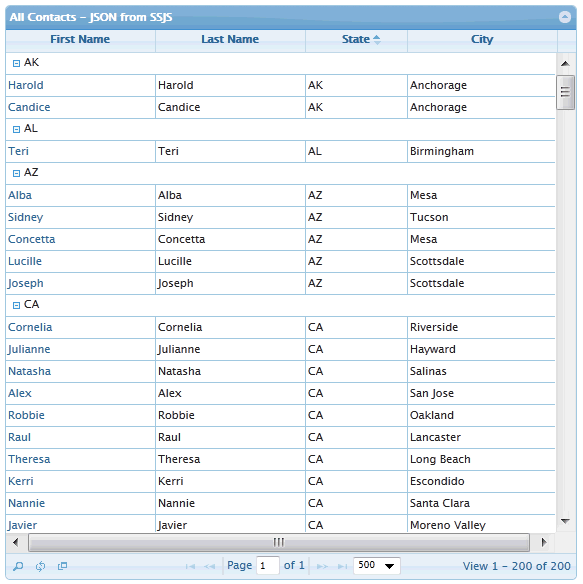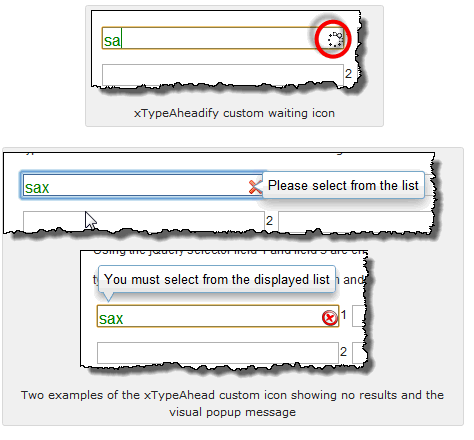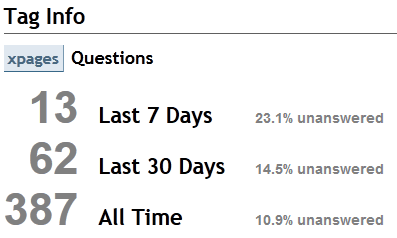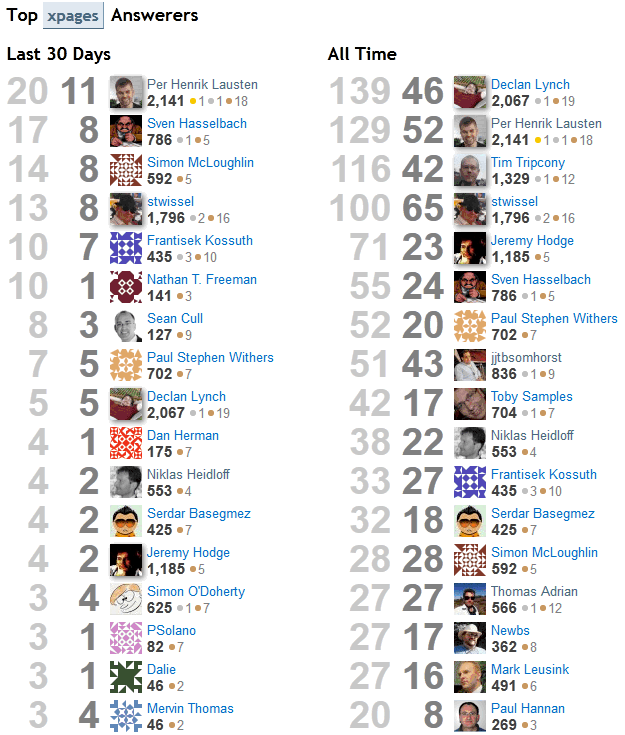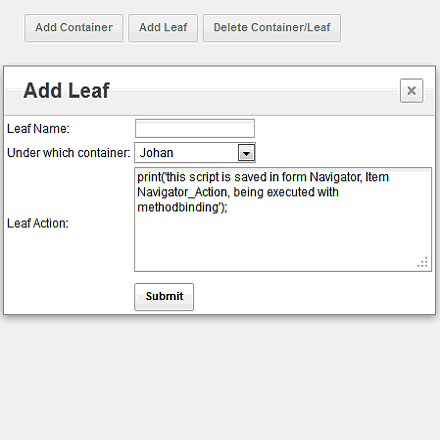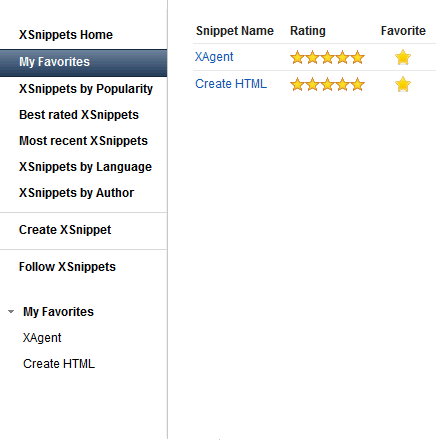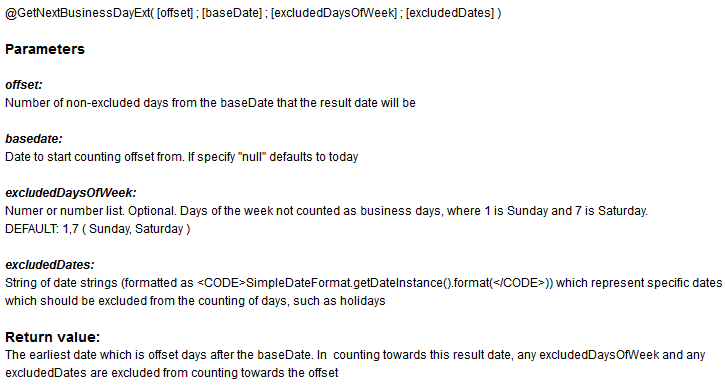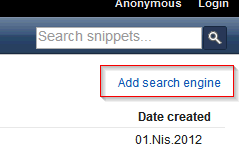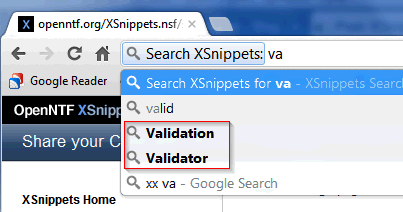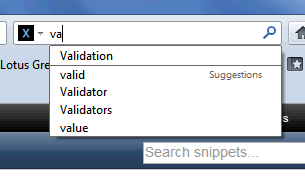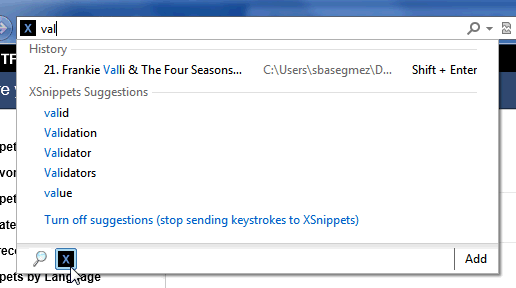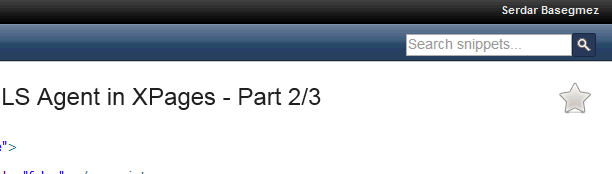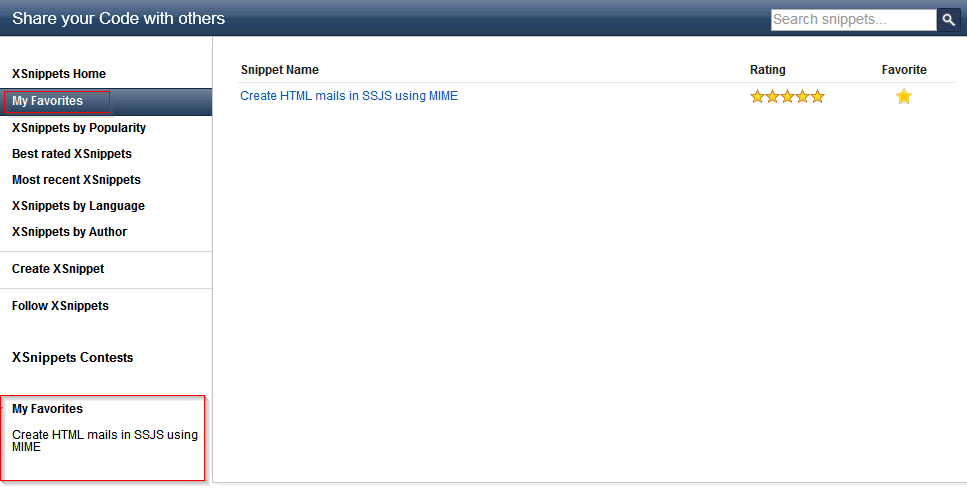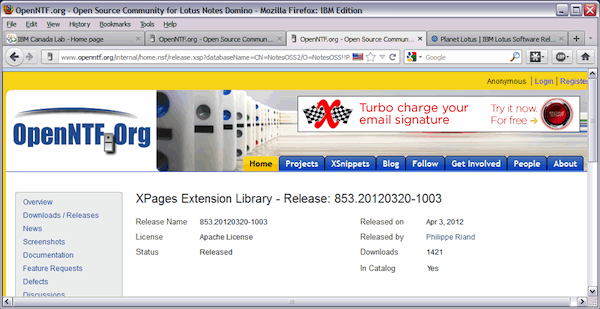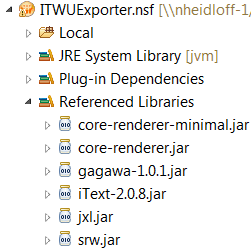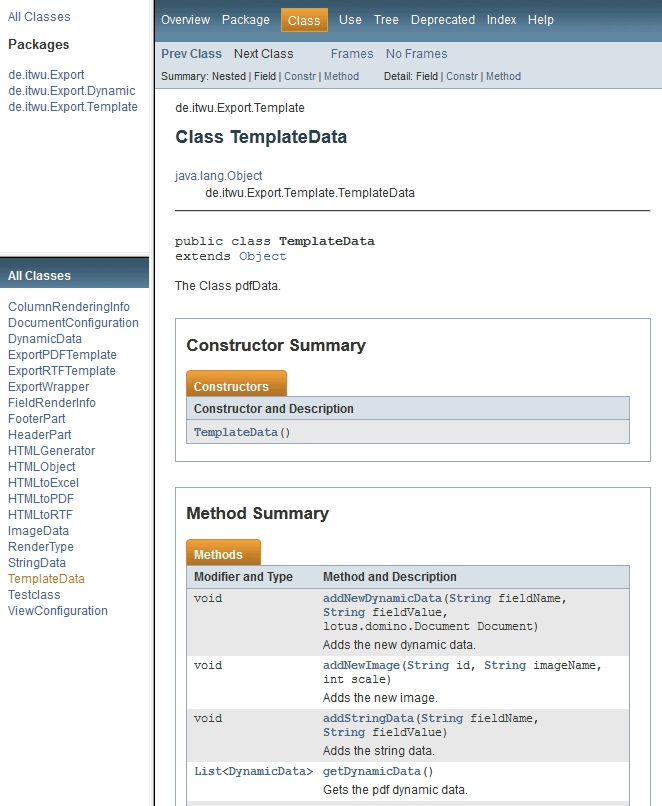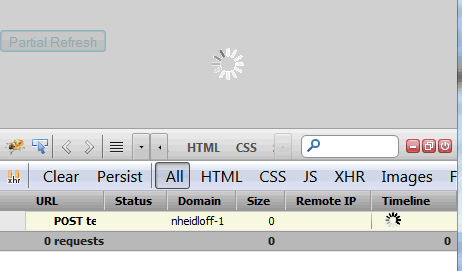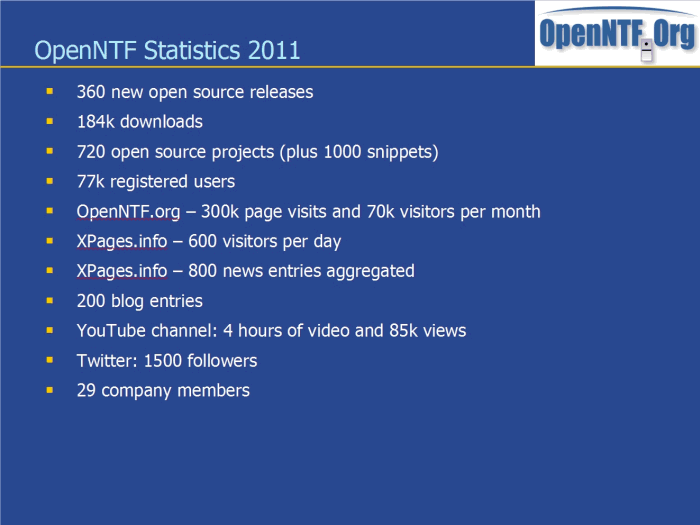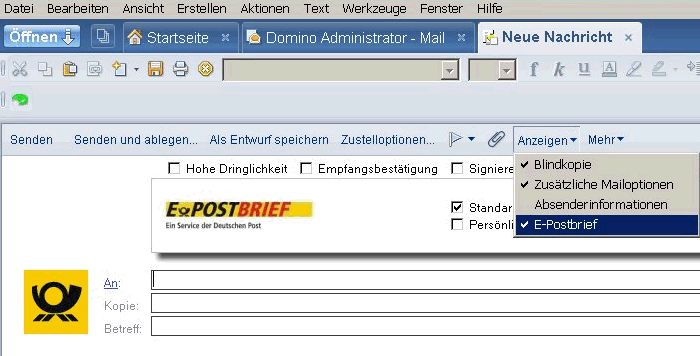New XPages Application on OpenNTF: Adhoc Group Calendar
As part of the XPages Development Contest sponsored by IBM business partner We4IT, Stephan Schramm and Christian Annawald have contributed an application called ITWU adhoc groupcalendar.
The group calendar shows different calendars in one. The supported calendar formats are iCal (*.ics files) and Notes Calendars.
Below is a screenshot but you should watch this mini video to see the application in action. The data is refreshed when users add a new calendar and every time users navigate through the calendar. Technically this is done asynchronously and via multiple backend threads running on the server.